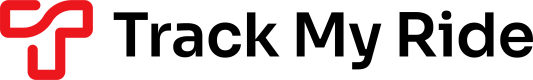Relating to users and their account settings.
Action-Get
Return user account information
module=user&action=get
Returned Data
If returned as XML, the data is contained inside a <data> tag.
| Name | Description | Example |
|---|---|---|
| account_identification | For internal use | - |
| account_number | TMR account identification number | 11397 |
| address | Company or personal address | 661 Waterdale Road, Heidelberg West, Vic 3081 |
| billing_auto_collection | The state of subscription payment auto collection | "on" |
| billing_card_expiry | Card expiry date | "6/2025" |
| billing_card_name | Card account name | TMR Accounts |
| billing_card_number | Hidden credit card number | ********1234 |
| company | Account company name | Track My Ride |
| customer_account_credits | Account credits in Australian cents | 100 -> $1.00 AUD |
| customer_excess_payments | Excess payments in Australian cents | 100 -> $1.00 AUD |
| customer_refundable_credits | Refundable account credits in Australian cents, arising due to a change to an existing invoice. Amounts will be used towards the next raised invoice and do not represent an amount to be refunded to the original billing method, per our Terms and Conditions. | 100 -> $1.00 AUD |
| Account email | [email protected] | |
| free_sms_remaining | A description of free SMSs left for this period, if included in your plan. | "30 of 30 remaining" |
| interface_version | Deprecated | |
| journeys_default_business | Whether device journeys default to business or personal | 0 or 1 |
| map_stopped_seconds | The number of seconds a device must be stopped for before the point is shown as a stop on the Map page A ranger of 120-599 seconds | 120 |
| name | The account user's name | TMR Demo Account |
| last_name | Deprecated | |
| options | Object holding various account options. A further description of this can be found below. | { "map_vehicle_sort_order":"activity", ... } |
| permissions | Object holding various account options. A further description of this can be found below. | {...} |
| phone | Company or personal contact number | 1300 553 022 |
| settings_emergency | See the Emergency Module | - |
| sms_credits | Additional SMS credits | 10 |
| subscription_cancelled_at | The epoch time of account cancellation | 1629717849 -> 23 August 2021 (Victoria, Australia) |
| subscription_current_term_end | The epoch end time of the subscription period | 1629717849 -> 23 August 2021 (Victoria, Australia) |
| subscription_current_term_start | The epoch start time of the subscription period | 1629717849 -> 23 August 2021 (Victoria, Australia) |
| subscription_plan_id | TMR subscription plan id | tmr_fleet_metrics |
| subscription_plan_quantity | The number of subscriptions (devices) | 10 |
| subscription_status | TMR subscription status | active |
| subscription_trial_end | The epoch time of account cancellation | 1629717849 -> 23 August 2021 (Victoria, Australia) |
| subscription_trial_start | The epoch time of account cancellation | 1629717849 -> 23 August 2021 (Victoria, Australia) |
| terms_agreed | Whether the TMR terms and agreements have been set | 1 -> true |
| tutorial | For internal use | - |
| username | TMR login username (email) | [email protected] |
Account Options
Various TMR portal account options.
| Name | Description | Examples |
|---|---|---|
| map_vehicle_sort_order | How the list of vehicles are sorted on the Map page | "name_asc", "name_desc", "activity" |
| map_path_minutes_to_display | The default number of minutes of device activity to display on the Map page | "0", "5", "15", "30", "60", "120", "360", "720", "1440" |
| map_playback_minutes_to_display | The default number of minutes of device playback to display on the Map page | "15", "30", "60", "360", "720", "1440" |
| map_layer_style | Show satellite or street view | "satellite", "street" |
| map_group_vehicles | Allow grouping of vehicles | "true", "false" |
| map_layer_paths_enabled | Show vehicle paths on the map page | "true", "false" |
| map_layer_zones_enabled | Show the zones layer on the map page | "true", "false" |
| map_layer_heatmap_enabled | Show the heatmap layer on the map page | "true", "false" |
| map_label_vehicles | Show vehicle names on the map page | "true", "false" |
| map_fit_map_vehicles | Auto-fit the map to view all vehicles | "true", "false" |
| map_show_coordinates | Show device coordinates in latitude and longitude in the map marker popup | "true", "false" |
| map_show_exact_times | Show exact time stamps on the map in the marker popup | "true", "false" |
| map_marker_style | Icon style for a vehicle on the map marker | "1", "2", "3" |
| map_marker_size | Icon size for vehicles on the map | "70", "80", "90", "100", "110", "120", "130" |
| map_layer_traffic_enabled | Deprecated | - |
| map_enhanced_satellite_zoom | Allow an extra level of zoom when using satellite view. This may not be available in all areas. | "true", "false" |
| driver_auto_logoff | For hardware trackers, automatically log a driver off at the end of a journey. | "0", "1" "1" -> will auto logoff a driver |
Account Permissions
All permissions are boolean, with 1 meaning the account has been granted permission.
| Permission Number | Description |
|---|---|
| 50 | Wildcard permission - The account has all permissions available, and no restrictions are in place. |
| 5 | Access the map page |
| 7 | Access the vehicles page |
| 10 | Access the drivers page |
| 13 | Access the zones page |
| 17 | Access the alerts page |
| 25 | Access the reports page |
| 38 | Access the account page |
| 51 | Add records |
| 52 | Edit records |
| 53 | Delete records |
| 54 | View parent account alerts |
Action-Save
Update account user details
module=user&action=save
Required data
To update a user, send the variables as query params or via form-data.
Variables are contained within variable "data". For example, to set the variable "name" to "Jenny", add data[name]="Jenny"
Updating
When updating a user, if a variable is not supplied in the update request it will remain set to its current value.
Variables
| Name | Description | Required | Example |
|---|---|---|---|
| name | The first or full name of the user | yes | Jenny |
| last_name | The last name of the user | yes | Littleton |
| phone | A contact number for the user | yes | 1300 553 022 |
| address | Company or personal address | yes | 661 Waterdale Rd, Heidelberg West VIC 3081 |
| company | Company name | yes | Sales |
| billing_email | Email to send billing emails | yes | [email protected] |
Example Request and Returned Data
For further info see here
Action-Set User Options
Update user account options.
module=user&action=set_options
Required data
To update a user's account options, send all variables as seen in the users options table above as well as the options seen below.
Variables are contained within variable "data". For example, to set the variable "map_stopped_seconds" to 120, add data[map_stopped_seconds]=120
Warning
When updating, all variables are required, otherwise, they will be set to default values.
Variables
| Name | Description | Required | Example |
|---|---|---|---|
| All variables seen in the users options table | user options variables | yes | - |
| map_stopped_seconds | The number of seconds a vehicle must be stopped before a stop icon is shown on the map | yes | 120 |
| journeys_default_business | Whether device journeys default to business or personal | yes | "0", "1" "1" -> yes |
Example Request and Returned Data
For further info see here
Action-Update Password
Update Track My Ride login password
module=user&action=update_password
Required data
Variables are contained within variable "data". For example, to send the variable "old_password" to fha9h%#hsaha, add data[old_password]= fha9h%#hsaha
| Name | Description | Example |
|---|---|---|
| old_password | The current login password | pa55word123 |
| new_password | The desired new password | zz23h@#2893 |
Example Request and Returned Data
For further info see here