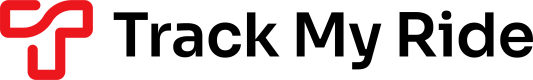This page will help you get started with the Track My Ride API
Track My Ride offers API access for our customers to programmatically access their user and GPS tracking data. API access is a feature that is dependent on the service plan that you are subscribed to, please check the Track My Ride website for further information.
Through the Track My Ride API, you will be able to access the same data that we use to populate the Track My Ride GPS tracking platform. This includes the location of your vehicles, driver information, reports, playback and much much more.
Note
Accessing the Track My Ride API requires prerequisite knowledge in computer programming and web technologies.
Authentication, Access and Security
The Track My Ride API access is restricted by API Key pairs. The API key pair consists of a User key and an API key. These keys are submitted with your API request and provide a way for our servers to authenticate your request and determine the data that should be returned. Your User key is unique to your user account. Sub-accounts also have their own set of User and API keys. Sub-accounts can also create API keys of their own
You can delete an API key at any time which will revoke all access to that API key being used in the future. Any browsers that are currently accessing the Track My Ride UI at https://app.trackmyride.com.au using the deleted API key will be logged out.
Remember
It is your responsibility to keep your API keys safe, as they provide full access to your Track My Ride data stream, tracking data and account information.
API keys can be managed, created or revoked through your Track My Ride account at https://app.trackmyride.com.au
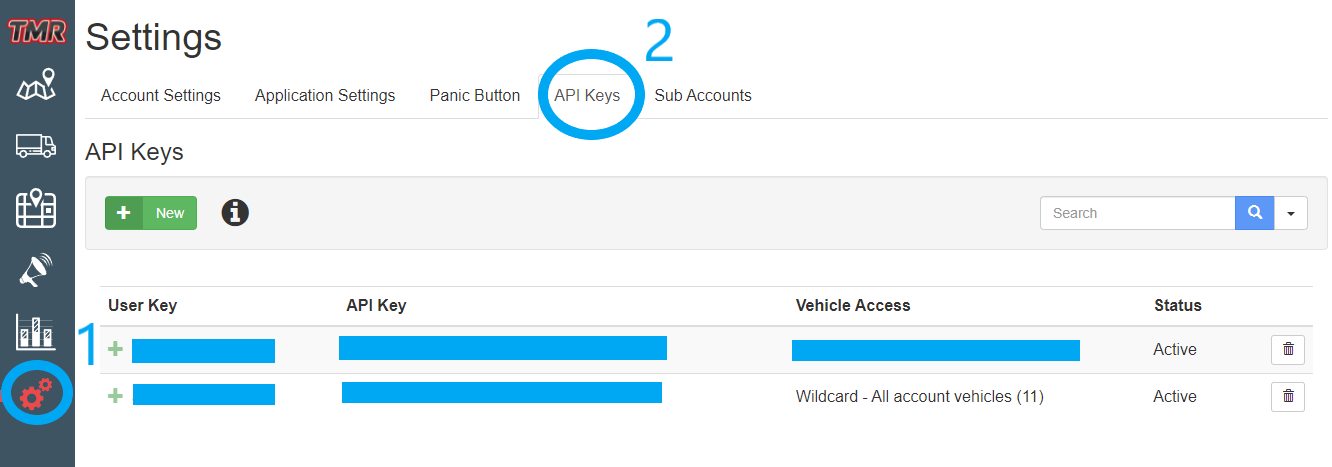
Creating a new API key
- Navigate to the settings page in your Track My Ride account settings
- Click the API Keys tab
- Click ‘New’.
- Confirm that you wish to create a new API key
Restrict access to a reduced set of vehicles
If you only want to allow access to certain vehicles, you can instead create a Sub-Account and select the vehicles you would like to give access to. As seen below, the API Demo account will only be granted access to vehicles, "TMR-S3" and "TMR-S4".
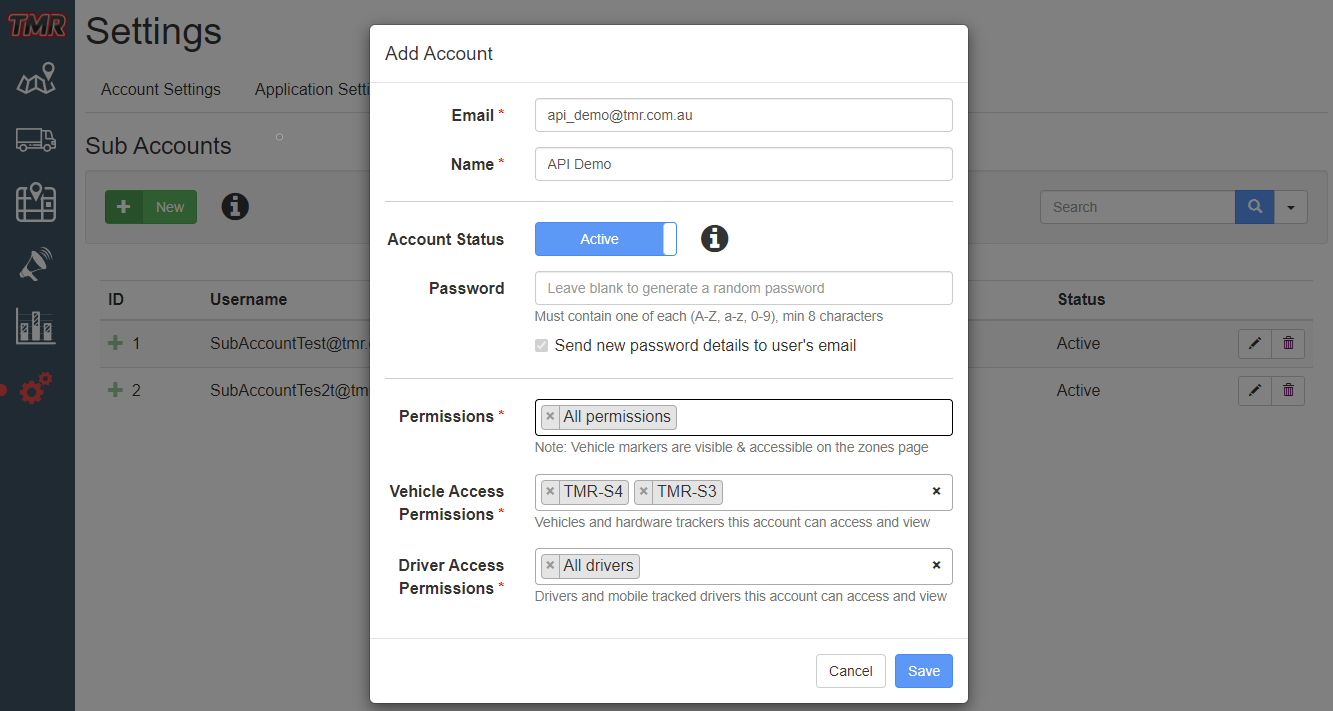
Access Sub Account API keys
When creating a sub-account, a pair of API keys are also generated. These keys will only grant vehicle access to the vehicles selected for that sub-account.
To access the API keys, click anywhere along the row to view.
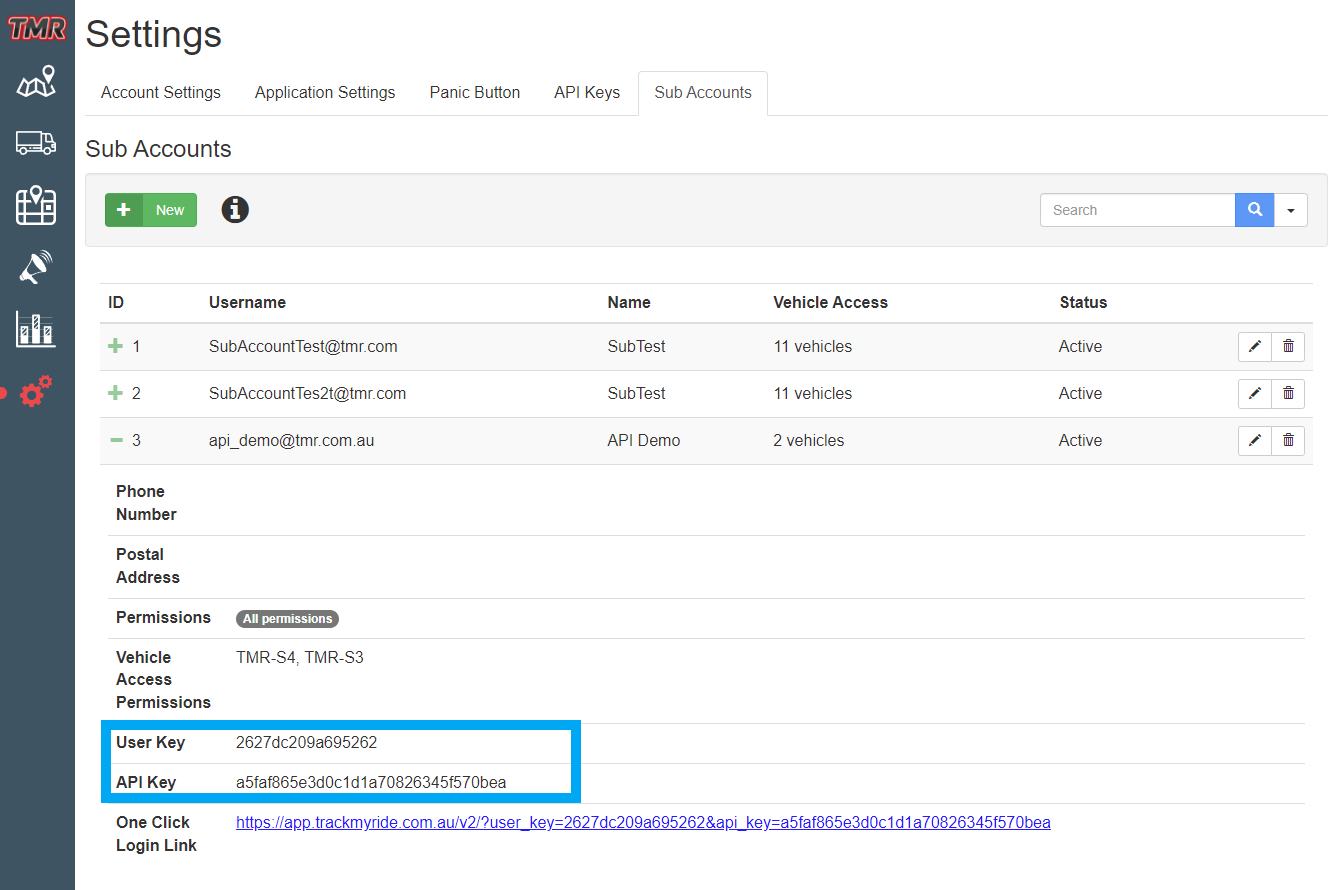
API
The Track My Ride API calls are grouped by the functionality "module". An "action" is then requested against that module. For example, if you wished to save changes to a user’s profile you would use the module ‘user’ with the action ‘save’
API calls are rate-limited and cached where applicable.
Endpoint
All API calls should be made to the following URL.
https://app.trackmyride.com.au/v2/php/api.php
Variables
Variables can be submitted to the endpoint URL either via GET or POST requests as query params.
The following table shows the available variables for all requests
| Variable | Type | Description | Required? | Example |
|---|---|---|---|---|
| api_key | string | API key | yes | GF83FDSa72hds82jfFD82js123j3284mw8223 |
| user_key | string | User key | yes | gtr873ns2eDSf111 |
| module | string | Module this API request relates to | yes | alerts |
| action | string | The action this API request is carrying out | yes | get |
| json | string | Return data formatted as JSON The default is XML | no | 1 |
| data | array | Data to be sent with the request | Depending on the specific API action | See specific API action documentation for data structure |
Example API GET request
An example GET request to the alerts module.
https://app.trackmyride.com.au/v2/php/api.php?api_key=GF83FDSa72hds82jfFD82js123j3284mw8223&user_key=gtr873ns2eDSf111&module=alerts&action=get
API Save (POST) requests
When sending "save" actions, data can be sent as form-data as seen below, or as query parameters.
Example post request with data as form-data
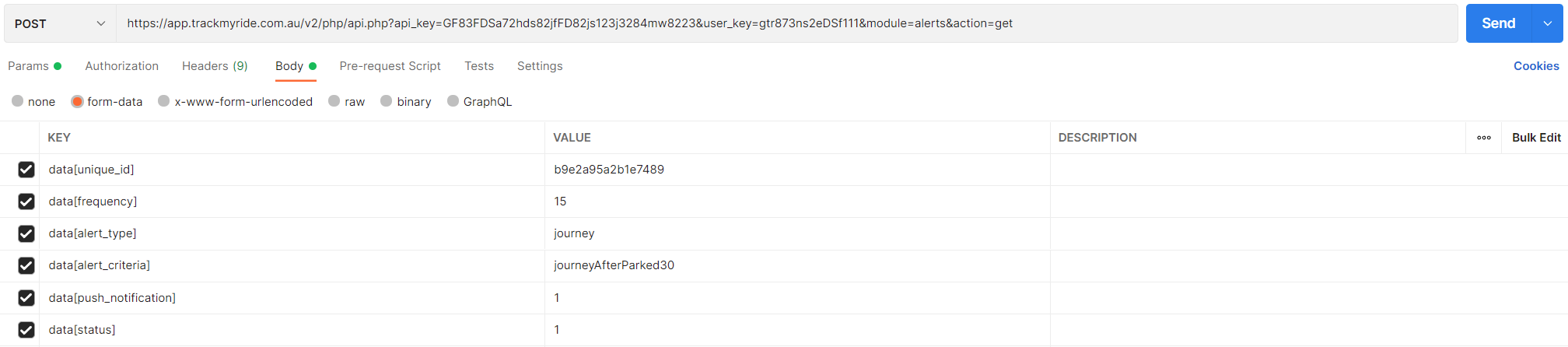
Example get request with data as query params
https://app.trackmyride.com.au/v2/php/api.php?api_key=GF83FDSa72hds82jfFD82js123j3284mw8223&user_key=gtr873ns2eDSf111&json=1&module=alerts&action=save&data[frequency]=15&data[alert_type]=journey&data[alert_criteria]=journeyAfterParked30&data[push_notification]=1&data[status]=1
Returned data
By default, all data get-actions are returned as XML, other requests are returned as JSON. To enforce JSON, set the query param "json" as 1 by adding &json=1 in the request.
Save, Update, Delete
| Name | Type | Description | Example |
|---|---|---|---|
| unique_id | String | (Returned when applicable) The unique ID of the record being actioned | 9vJQ6iE9VL8X |
| success | Int | (Always returned) The result of the request 0 - The request was unsuccessful 1 - The request was successful X - See the specific API action documentation | 1 |
| error_id | Int | (Returned when applicable) Will be returned when success is 0, indicating the specific error condition for the API action. See the API action documentation | 1 |
| error | String | (Returned when applicable) Will be returned when success is 0, indicating the specific error condition as human readable print. | You don't have permission to delete this api key |