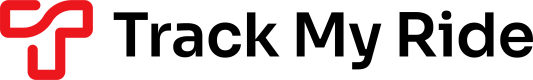Track My Ride GPS data processed into easy-to-read aggregated reports
Access the full spectrum of the Track My Rides extensive report system. All reports can be executed with data returned in JSON format by default. They can also be exported as CSV, XLS or PDF.
Sending a request
Each report has its own unique endpoint address that must be queried as they operate separately from the
general API calls.
To send a request, use https://app.trackmyride.com.au/v2/php/ followed by the defined report-endpoint (as seen below) followed by the api and user keys and any other query parameters.
Example Report request
An example request for the Journey report (report1.php) for the 19-20-2021 for all vehicles (*)
https://app.trackmyride.com.au/v2/php/report1.php?api_key=GF83FDSa72hds82jfFD82js123j3284mw8223&user_key=gtr873ns2eDSf111&reportDateFrom=19-10-2021&reportDateTo=19-10-2021&vehicle=*
A list of the available query parameters is shown below.
Report General Parameters
| Name | Description | Required | Example |
|---|---|---|---|
| user_key | User unique key | Yes | gtr873ns2eDSf111 |
| api_key | API Key | Yes | GF83FDSa72hds82jfFD82js123j3284mw8223 |
| reportDateFrom | The date to start the report from (00:00 am) DD-MM-YYYY | Yes* Except for the Zone Stocktake report. *unless using reportDatePeriod | 01-07-2023 |
| reportDateTo | The date to end the report time interval (23:59) DD-MM-YYYY | Yes* Except for the Zone Stocktake report. *unless using reportDatePeriod | 01-07-2023 |
| reportDatePeriod | Optionally, instead of requesting a report for a specific date range, you can instead request the report for a relative time period (this week, last month etc), based on your timezone of choice. A timezone | No, Will override reportDateFrom and reportDateTo if specified. | this week - Monday this week midnight, to Sunday this week midnight. this month - First day of this month midnight, to last day of this month midnight. rolling 3 months - Today midnight - 3 month, to today midnight. rolling 2 months - Today midnight - 2 months, to today midnight. rolling month - Today midnight - 1 month, to today midnight. rolling week - Today midnight - 1 week, to today. last fortnight - Monday this week midnight - 2 weeks, to Sunday this week - 1 week. last week - Monday last week midnight, to Sunday last week. last month - First day of last month midnight to the last day of last month. today - Today midnight to 23:59 yesterday - Yesterday midnight to 23:59 |
| reportDatePeriodTimezone | When using reportDatePeriod as a relative period from now, the report needs to know what timezone you're requesting the period in. If this variable is not provided, it will default to the current time in UTC | No | Australia/Melbourne For a full list of supported timezones, see https://www.php.net/manual/en/timezones.php |
| vehicle | The unique id of the vehicle to run the report for. * can be used to run for all vehicles on all reports, except for the Tax report | Yes - if the driver variable is not specified | * |
| driver | To filter for the driver of a vehicle, if the report supports it, you can pass the driver variable instead of the vehicle variable. | Yes - if the vehicle variable is not specified | a33e15ffb353716f |
| export_type | The data format to return the report. Options are: csv, pdf, xls If left blank, then the results will be returned as JSON | No | csv |
| options[ ... ] | Report-specific options adjust how an individual report is run. The available options differ for each report. For more information, check the table below | No | options[reportStops]=1 If passed to the journey report (report1.php) the results returned would include stop records. |
Available Reports Overview
A brief overview of the available reports and their endpoints. For more information on the reports, log in to the Track My Ride Web Portal.
All options are contained within the parameter options. For example, to add stop times to the Journey report, add options[reportStops]=1.
| Name | Endpoint | Description | Options | Options Example | Example explanation |
|---|---|---|---|---|---|
| Journey | report_1.php | A detailed list of the journeys your vehicle/s has made from point A to point B. | reportStops: (Boolean) Include stop rows and stopped times to report | options[reportStops]=1 | Include stop records between each journey. |
| filter_hours: (Array) an array of hours in a day to include in the report. Sunday as 0, Monday as 1 ... | options[filter_hours][0][day]=0&options[filter_hours][0][hour]=10 | Only include journeys that started on Sunday between 10:00 am to 10:59 am | |||
| reportReturnEditedOnly: (Boolean) Return only the results that have had their classification business/private manually changed. | options[reportReturnEditedOnly]=1 | Only journeys that have been manually classified as business/private are returned. | |||
| reportRecordsEditedSincePeriod: (string) Return journeys that were manually classified within a given relative time period. | options['reportRecordsEditedSincePeriod']=this week | Only journeys that have been manually classified as business/private within the period of this week (Monday to Sunday) are returned. This field is useful when running the report for a relative time period using the reportDatePeriod parameter and supports the same values as reportDatePeriod does. | |||
| Journey Summary | report_2.php | An aggregation of the journey data. | filter_hours: (Array) an array of hours in a day to include in the report. Sunday as 0, Monday as 1 ... | options[filter_hours][0][day]=0&options[filter_hours][0][hour]=10 | Only include journeys that started on Sunday between 10:00 am to 10:59 am |
| Engine On/Off | report_engine.php | The times that the vehicle's engine has turned on and off, along with the locations and duration of the event. | N/A | - | - |
| Time in Zones | report_time_in_zones.php | An outline of the time the vehicle/s has spent within the accounts zones | N/A | - | - |
| Tax Logbook | report_tax.php | A list of all journeys your vehicle/s has made that are able to be used as a tax logbook. Journeys are automatically flagged using the TMR zone system. Journeys can also be individually classified as business or set to always be business in the TMR portal. | filter_hours: (Array) an array of hours in a day to include in the report. Sunday as 0, Monday as 1 ... | options[filter_hours][0][day]=0&options[filter_hours][0][hour]=10 | Only include journeys that started on Sunday between 10:00 am to 10:59 am |
| Raw GPS Data | report_raw.php | The original raw GPS data points and information your tracker transmitted to the TMR servers. | extended: (Boolean) Include additional metadata values for each result | options[extended]=1 | Include the following additional values for each row: Uploaded at, upload delta, bearing, accuracy, power voltage, ignition, additional IO elements |
| Zone Stocktake | report_zones_stocktake.php | Perform a stocktake of your vehicles based on the zones they are currently located in. | N/A | - | - |
| Refuelling | report_refuel.php | If using the TMR refuelling system, then use this report to calculate the fuel economy of your vehicle/s. | N/A | - | - |
| Maintenance | report_maintenance.php | Checks your vehicle odometers and return vehicles approaching or exceeding their periodic maintenance window. | interval: (integer) maintenance interval in km | options[interval]=15000 | Show when your vehicles are approaching intervals of 15000kms. Ie 30000 km, 45000 km, ... |
| Heatmap | report_heatmap.php | See which areas your vehicles most often frequent. | precision: (Float) precision in km | options[precision]=0.001 | A precision of 0.1 km will be used |
| Inputs | report_inputs.php | Shows the duration that external devices connected to your tracker have been active (greater than 9 Volts) | N/A | - | - |
| Utilisation | report_utilisation.php | Shows the duration of events generated by your vehicles and classifies them based on whether or not they meet your benchmark duration criteria. | See below for a description | - | - |
| Driver History | report_drivers.php | See which of your drivers have been operating your vehicles and for how long. | N/A | - | - |
| Alert History | report_alerts.php | Load all the alerts that have been raised for your account and the extended data associated with the alert. | N/A | - | - |
| Tracker Self Check | report_vehicle_health.php | Perform a diagnostic self-check on your Track My Ride devices. | N/A | - | - |
Returned data
Reports endpoints will return a JSON object with a URL in which the generated file can be downloaded. If no export_type was specified, then the data will be returned as an array of JSON objects.
Journey Report special notes on options.
If you're using the options reportReturnEditedOnly or reportRecordsEditedSincePeriod, we have prepared some example images that show the results that would be returned for different relative time periods.
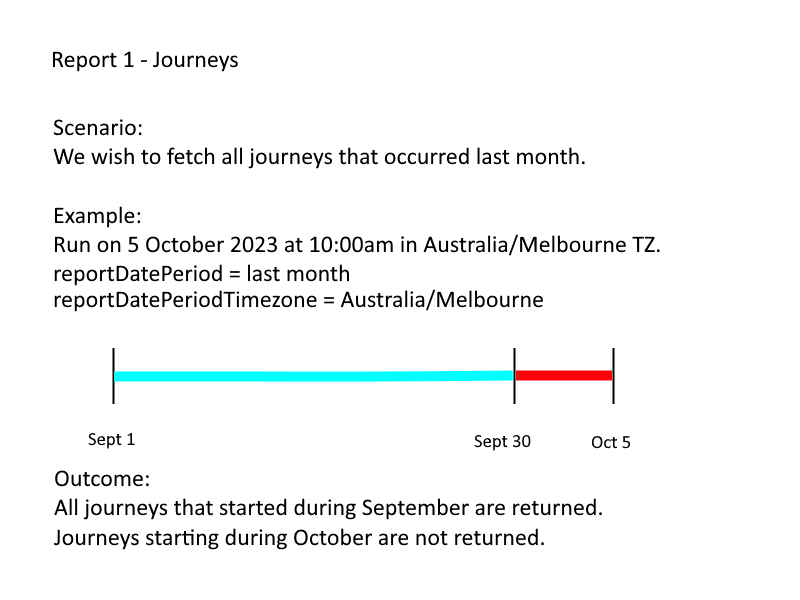
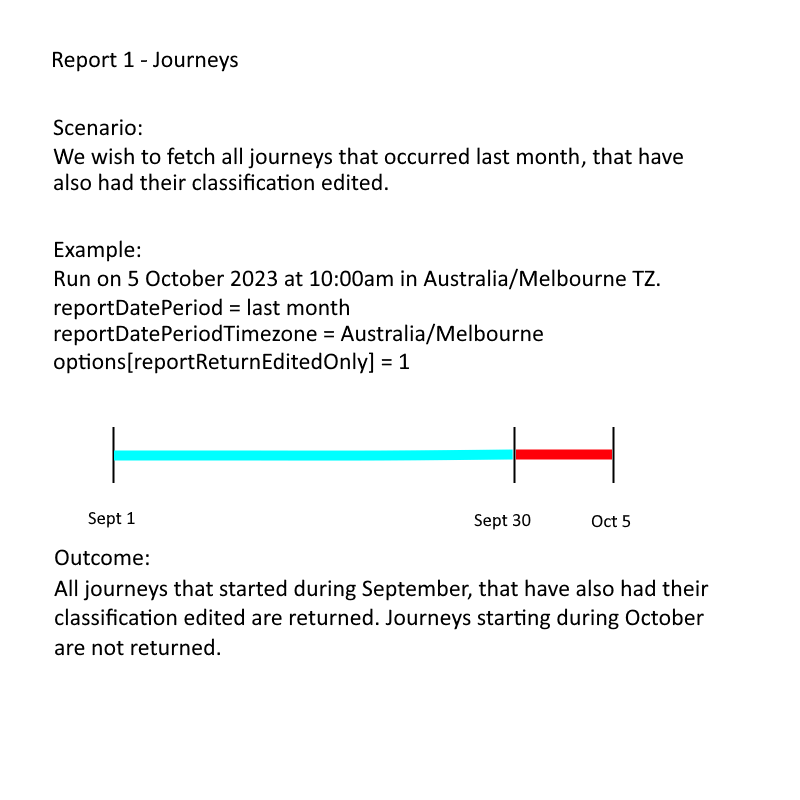
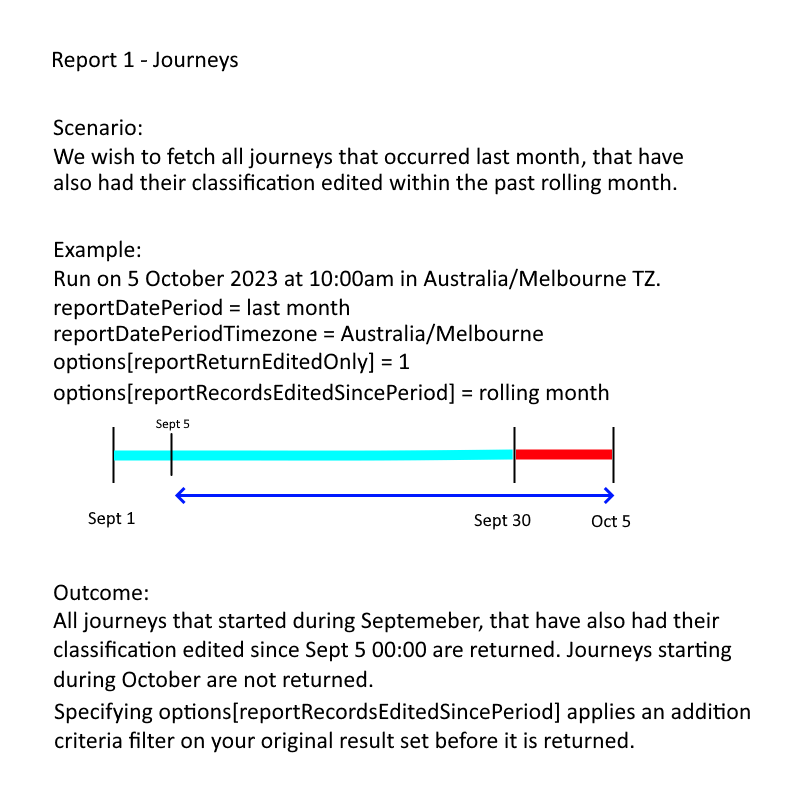
Utilisation Report
The Utilisation report inspects the duration of events generated by your vehicles and classifies them based on whether or not they meet your benchmark duration criteria.
This can be very useful for monitoring events such as a tow truck's tilt tray operating time (via an input) or engine on/off times for machinery.
If you need to ensure your drivers meet a certain benchmark simply set your report's options and you can see how frequently your drivers are hitting the mark!
Options
| Name | Description | Example |
|---|---|---|
| group | How to group data. 0: vehicles 1: drivers | 1 |
| event | The event that is to be monitored. 0: Engine On/Off 1: Ignition input 2: Input 1 2: Input 2 | 0 |
| benchmark | Benchmark time in seconds | 300 |
| goal | Monitor if the driver/vehicle exceeds or is less than the inputted benchmark time 0: Exceeds benchmark time 1: Is below benchmark time | 1 |
| target | The target number of times the driver/vehicle needs to meet the benchmark time | 1 |
| day_sun | Include Sunday in the report true, false | true |
| day_mon | Include Monday in the report true, false | true |
| day_tue | Include Tuesday in the report true, false | true |
| day_wed | Include Wednesday in the report true, false | true |
| day_thu | Include Thursday in the report true, false | true |
| day_fri | Include Friday in the report true, false | true |
| day_sat | Include Saturday in the report true, false | true |