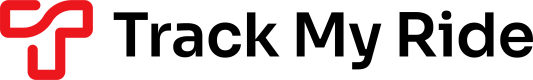The Track My Ride API is split into modules relating to different components. Each module has various actions available. The variables are set as query parameters in the API request. For example to send a get request to the alerts module, use "module=alerts&action=get" in the requestion URL.
https://app.trackmyride.com.au/v2/php/api.php?api_key=GF83FDSa72hds82jfFD82js123j3284mw8223&user_key=gtr873ns2eDSf111&module=alerts&action=get
The following is a table containing all API modules and their associated actions.
| Name | Description | Actions |
|---|---|---|
| alerts | Device-based notifications, including "Engine turned on", "Vehicle entered zone", "Vehicle maintenance due" | get, save, delete, criteria |
| devices | Physically tracked vehicles and devices | get, save, export, import, set_driver, playback |
| drivers | A driver of a vehicle or device | get, save, delete |
| emergency | Relating to the actions that should be undertaken by the Track My Ride platform if the emergency/panic button is pressed. | save |
| subaccounts | Sub-accounts provide access to an existing Track My Ride account with the ability to restrict access to vehicles and functionality/ permissions | get, save, delete |
| user | Relating to users and their account settings | get, save, set_options, update_password, logout, generate_api_keys, update_credit_card |
| zones | Actions relating to zones. Zones are regions where vehicles can enter and exit. They can be tied to alerts to raise a notification automatically when a vehicle enters or exits a zone. | get, save, delete |
| aux | Miscellaneous functions related to actions performed in the Track My Ride system. | get, set_journey_business, set_journey_notes, set_fuel_record, delete_fuel_record, add_refuel_record |
Returned data
By default, all data get-actions are returned as XML, other requests are returned as JSON. To enforce JSON, set the query param "json" as 1 by adding &json=1 in the request.
Save, Update, Delete
| Name | Type | Description | Example |
|---|---|---|---|
| unique_id | String | The unique ID of the changed object | 9vJQ6iE9VL8X |
| success | Boolean | The result of the request | true |